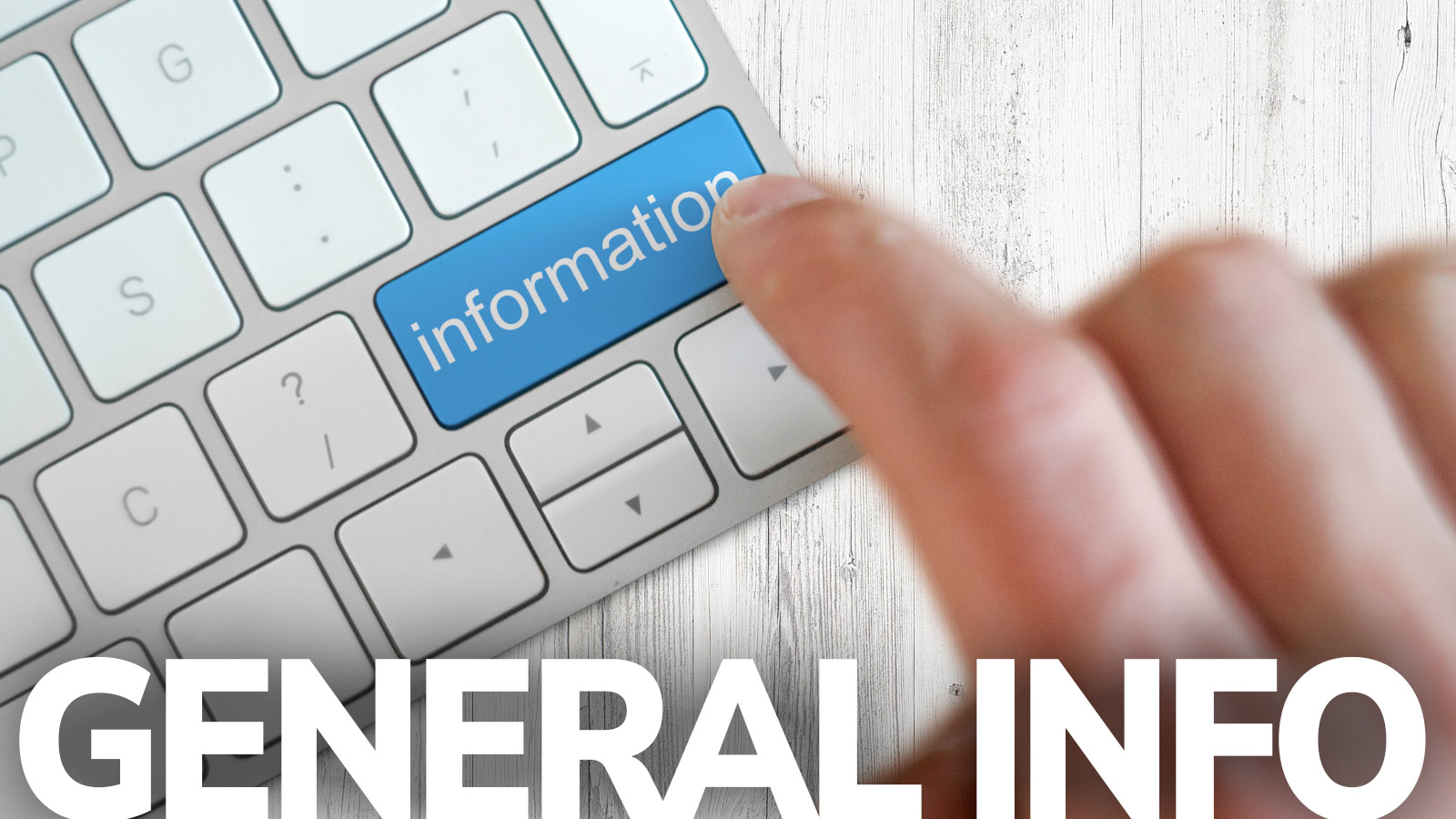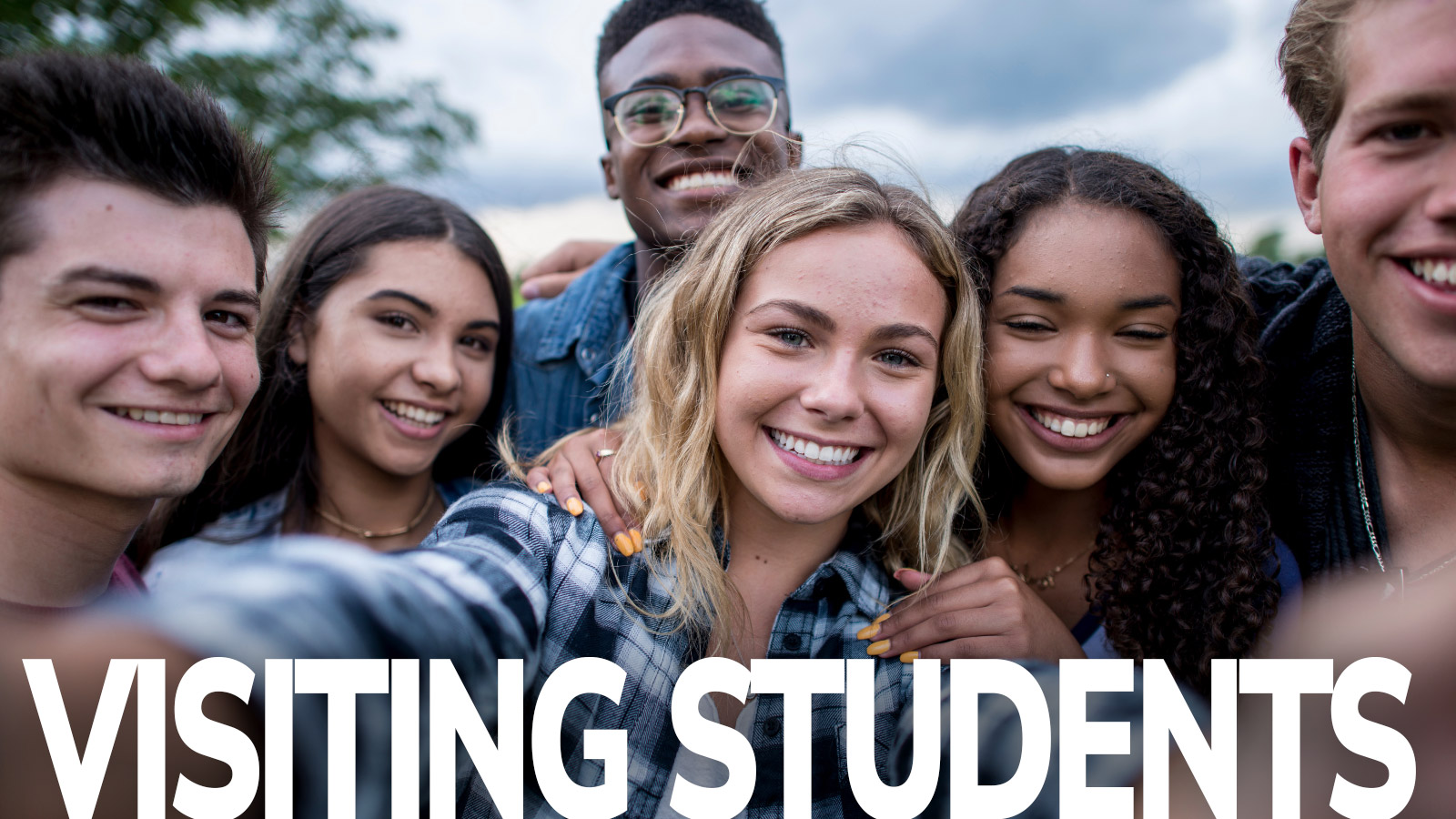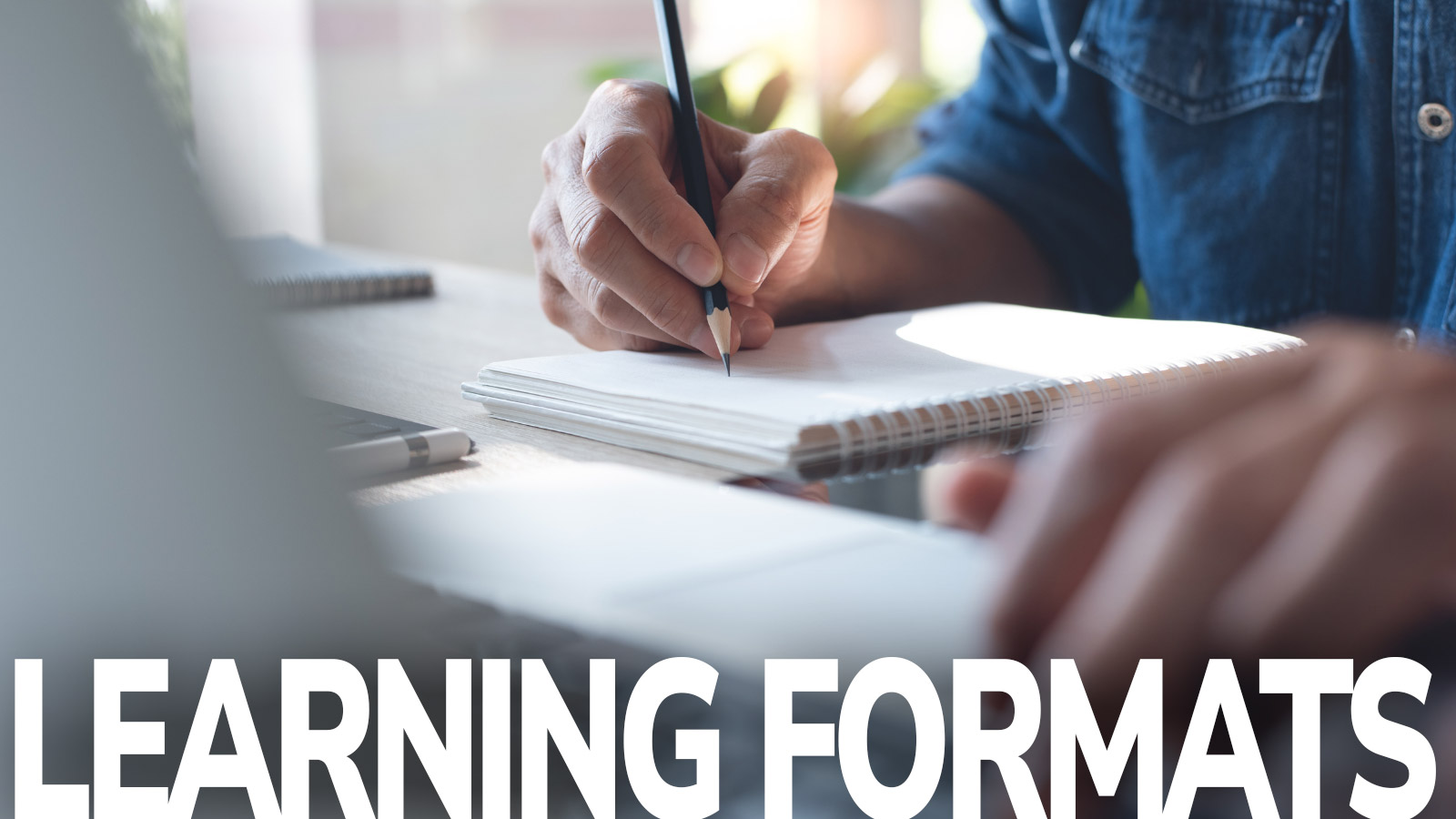- Registration
- Registration Schedule
- Payment Information & Deadlines
- Drop, Add, Withdraw from a Class
- Graduation
- NC Residency
- Transfer Credit Equivalency
- Credit for Prior Learning
- Order Transcripts
- Grant Access to Student Records
- Request Enrollment/Degree Verification or Loan Deferment
- Update Student Information
- Cooperating Raleigh Colleges
- Forms and Resources
- Contact Us
Self-Service is your all-in-one registration tool. You can search for classes, plan for current and future terms and then register for those classes right from your planner. Self-Service is available 24 hours a day, except 9 p.m. Thursday to 6 a.m. Friday for system maintenance.
Through Self-Service, you can also locate your advisor, pay your tuition, view your grades and your unofficial transcript, access your financial aid information and more. A registration guide is available on my.waketech.edu.
Meeting with an academic advisor to plan courses before registering is strongly encouraged.
Searching and registering for classes in Self-Service
- Log in to Self-Service with your Wake Tech email and password
- Click "Student Planning" and then "Go to Plan & Schedule"
- Type the class subject and course number in the search box in the top right-hand corner (example: ENG-111).
- Click "View Available Sections" and then click on the term and review the section offerings
- Click "Plan Section on Schedule" beside the course section you would like to add
- After looking over the section details for the class selected, click "Plan Section"
- Click "Back to Planning Overview" in the upper left corner and then "Go to Plan & Schedule"
- Be sure you are in the correct term, find the course you want to add in the list of sections on the left-hand side of the calendar and then click "Register." The course will turn green on the calendar view once you are successfully registered. Check your Wake Tech email for a confirmation.
- If a class is full, you can add yourself to the waiting list for a closed section by clicking "Add to Waitlist" instead of "Register." If a seat becomes available and you are next on the waitlist, you will automatically be enrolled in that section and notified by email, as long as you meet all requisites, have no applicable holds or registration errors and have no conflicts with other classes on your schedule.
- Remember to check your class schedule and your Wake Tech email. You will need to drop any classes you no longer want.
If you simply want to search the schedule of classes without registering, you do not need a user ID or password. Simply select "View For-Credit Courses" on Self-Service overview page.
While every possible effort is made to avoid schedule changes, Wake Tech reserves the right to cancel classes or make other changes without notice.
Retaking courses
A student may enroll in the same course up to three times during his or her academic career, although some courses allow fewer retakes. If you have reached that limit and try to register to retake a course, you may see an error message in Self-Service. You must contact the appropriate academic department to request an exception.
If you receive an error message while trying to register for ENG-111, MAT-110, MAT-121, MAT-143, MAT-152 or MAT-171, check the Course Placement webpage for more information.
Holds
Registration holds of any type other than advising holds, such as unpaid traffic violations, tuition balances, financial aid debts, library fines, etc., must be cleared by the originating office. A hold will prevent your ability to access and complete registration on Self-Service.
Students on Academic Suspension for failure to maintain a cumulative 2.0 GPA must follow specific guidelines to have a registration hold lifted.
Financial aid
Tuition and fee charges are deferred for students with approved financial aid. If your financial aid application is not processed by the tuition payment deadline, or if your award is not sufficient to cover your balance due, you are responsible for paying your tuition and fees. Your schedule will be purged, and you will lose your seat in classes if payment is not received by the due date. You may view your financial aid status in Self-Service or contact the Financial Aid Office at 919-866-5410 or [email protected].
Employer sponsorship
North Carolina law provides a special benefit to North Carolina employers choosing to pay the full cost of an employee's community college tuition directly to the college. Even when the employee does not meet the requirements for in-state tuition, the employer pays the tuition at the in-state rate.
The student and his or her employer must complete and sign the Sponsorship by a North Carolina Employer form. Completed forms must be submitted by the student through their student portal.
Accessing grades
Grades are available online through Self-Service 24 hours after faculty submit them to the Registrar’s Office. Simply log in and click on "Grades."
Wake Tech does not mail grade reports.
Disability Support Services
Individuals with disabilities who need assistance or require special accommodations to access college activities should request such services in advance by calling Disability Support Services at 919-866-5670 or Sorenson Video Phone for Deaf 919-324-1508.
Visiting students
Visiting students are expected to meet the same prerequisite and corequisite course requirements as other students. Visiting students are not assigned a faculty or academic advisor, but they can schedule a virtual academic advising appointment. They also can email [email protected] to get help with registration and information about course prerequisites.
Non-degree programs
Students in non-degree Workforce Development programs can register for classes anytime. Feel free to browse the course catalog sign up online for any upcoming courses that interest you.
Waitlists
If a class is full, you can add yourself to the waitlist for a closed section by clicking "Add to Waitlist" instead of "Register." If a seat becomes available and you are next on the waitlist, you will automatically be enrolled in that section and notified by email, as long as you meet all requisites, have no applicable holds or registration errors and have no conflicts with other classes on your schedule.
Generally, only the first few students on the waitlist are likely to be enrolled, and they are enrolled only if someone else drops. Seats are most likely to be available a few days after the payment deadline.
Waitlists generally end a week before the term starts. The waitlist end date may be found at the bottom of the registration schedule page. After the waitlists end, you may register for any seat that becomes open.
Learning formats
Wake Tech offers classes in a variety of formats, and the format is noted in the course details in Self-Service.
On-campus
Students are required to physically attend classes in a classroom on one of Wake Tech's campuses or centers to complete a course.
Online
All material for courses is offered online through lessons and activities that can be accessed at any time from a web browser or mobile device.
Students must complete eLearning Intro before they can register for an online course at Wake Tech. The requirement applies to all students, even visiting students.
Hybrid/blended
Hybrid or blended describe courses that combine traditional in-person instruction and online learning activities to take advantage of the best features of both formats.